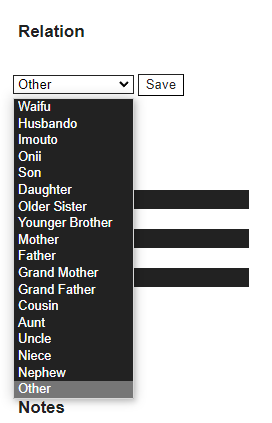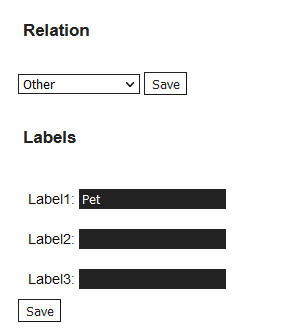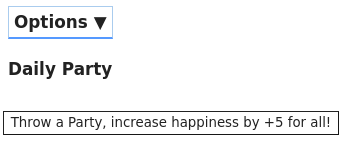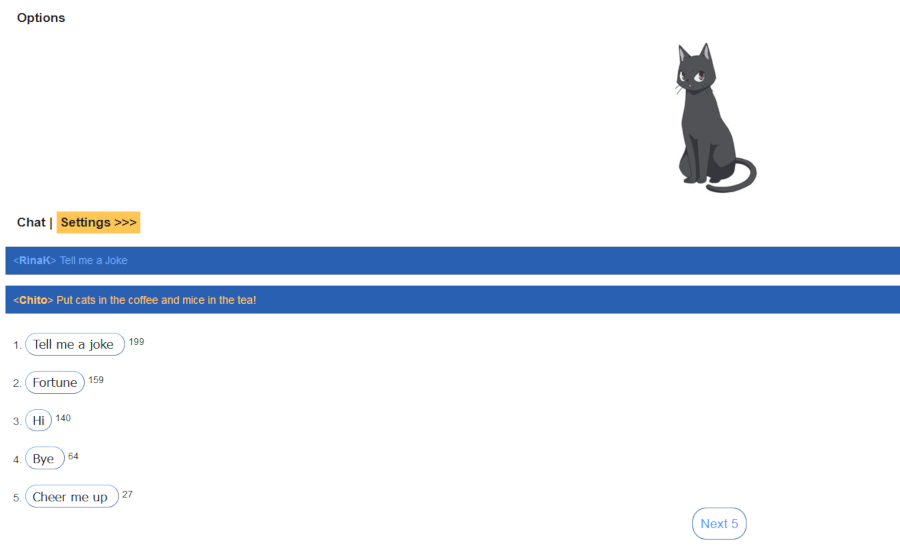Difference between revisions of "Family Tree"
m |
m (→Adding Custom Relations) |
||
| Line 8: | Line 8: | ||
==Adding Custom Relations== | ==Adding Custom Relations== | ||
| − | First add the character with an "Other" relation, you'll be instantly redirected to the Family Tree page. | + | First add the character with an '''"Other"''' relation, you'll be instantly redirected to the Family Tree page. |
After finding the character you wish to change relations, click at the timestamp | After finding the character you wish to change relations, click at the timestamp | ||
https://ami.animecharactersdatabase.com/uploads/forum/67712-954119627.png | https://ami.animecharactersdatabase.com/uploads/forum/67712-954119627.png | ||
| − | From there you can type in the boxes whichever relation you desire, after you save the label. | + | From there you can type in the boxes whichever relation you desire, after you save the label they'll be applied to that character. |
https://ami.animecharactersdatabase.com/uploads/forum/67712-385884120.png | https://ami.animecharactersdatabase.com/uploads/forum/67712-385884120.png | ||
Revision as of 03:58, 29 December 2021
Family Tree is the replacement for the Waifu Game, now instead of going to war with other suitors for your waifu, you can make a family and develop a good relationship with them instead. The new system also merges Imouto and Onii game into one, making a huge game for you to choose what type of relationship you have with each character, with 19 set selections of relationship and an extra option for you to input your own.
Contents
Adding a Character to Your Family Tree
To add a character to your family tree, all you need is to search for the character and choose from one of the drop down options
Adding Custom Relations
First add the character with an "Other" relation, you'll be instantly redirected to the Family Tree page. After finding the character you wish to change relations, click at the timestamp
From there you can type in the boxes whichever relation you desire, after you save the label they'll be applied to that character.
Removing a Character
To remove a character simply choose the "Remove" button and confirm the action.
Character Happiness
To grow your character's happiness you have two options: giving gifts and chatting.
Gifts
As of now, the gifting system is being reworked, but in the future the gifts will be in a market-like operation with gifts that can be bought with jewels. All gifts will be managed by mods and the accepted ones will be listed in an inventory.
One gift option available right now is the party gift, which increases the happiness of every character in your family tree by 5 points. The party gift is only available once per day.
Chatting
You can chat now infinitely with your chosen character. By clicking on the timestamp, you'll be redirected to the character's page in your family tree, from there you can choose the dialog options and interact with them. Each interaction will add a +1 in happiness for the character.
We are on the look for more dialogue options. Help us write even more fun dialogues.
Useful Links
Family Tree Waifu Lines