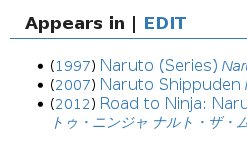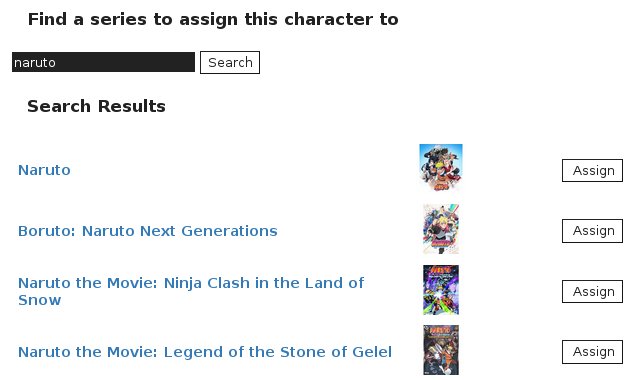How To assign a Character to a Series
Jump to navigation
Jump to search
Some characters appear in multiple series. When they are in the database but not assigned to a title, you can help out by assigning that character to the new title.
First, look up the character in the database. On their profile, follow the EDIT link next to Appears In.
This brings up an assignment editor that you can use to search for the title you wish to assign them to.
Simply click the Assign button next to the title and you're done. A moderator will review the change before it is applied to the site.
- You can find a history of your assignments here