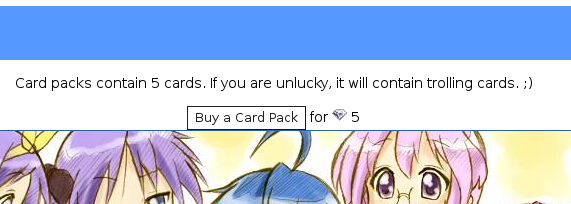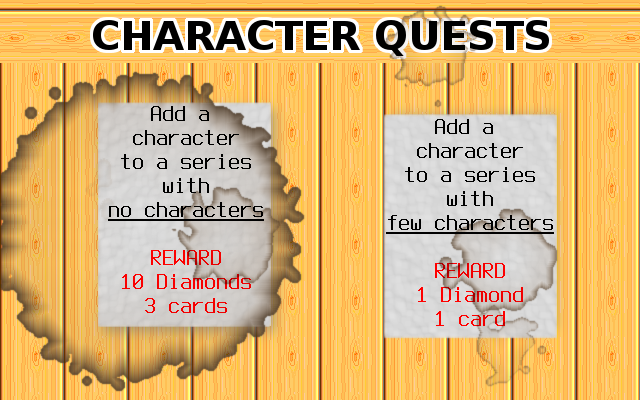Cards
Members can collect cards in a variety of ways. Trading, treasure hunting, lounge mini game, card packs, adding the first 10 characters to a title.
Contents
Creating Cards[edit]
You start by creating a New Collection. Then from My Collections you can select one to add cards to. It's worth reviewing Ajam's Card Guide. I would strongly suggest looking at published sets, and making sure the set you are creating is similar to them:
- Has a template
- Includes character name and card rarity in image
- Images are appropriate for all ages
- Has several cards with different rarities
Getting a Set Approved[edit]
While viewing your card collection that you want approved, click the  link found in the first frame header.
Due to the old layout - there are 2 more frames in edit mode. The 2nd frame labeled Set Status contains the form you can use to toggle 'Done - Approve Me'.
The 3rd frame contains links to edit and add cards.
link found in the first frame header.
Due to the old layout - there are 2 more frames in edit mode. The 2nd frame labeled Set Status contains the form you can use to toggle 'Done - Approve Me'.
The 3rd frame contains links to edit and add cards.
Importantance of Rarity[edit]
We start by rolling a d9. You have a 1/9 chance of getting any F-S cards on the first roll. You have a 2/9 chance of rolling again for a SS or SSS card. On the 2nd roll, you have a 5/11 chance of getting a S card, a 5/11 chance of an SS card, and a 1/11 chance of a SSS card.
The real problem is that if the is no card at that rarity in the set, you wont get a card. This bug in particular affects card packs.
You are also limited to a max collection of 10000 cards, and limited to one copy of any SSS card.
function chooseRandomCardRarity() {
$r = rand(0,8);
if($r < 7) return $r;
$r = rand(0,10);
if($r < 5) return 6;
if($r < 10) return 7;
return 8;
}
- case 0: return 'F';
- case 1: return 'E';
- case 2: return 'D';
- case 3: return 'C';
- case 4: return 'B';
- case 5: return 'A';
- case 6: return 'S';
- case 7: return 'SS';
- case 8: return 'SSS';
Collecting Cards[edit]
Lounge[edit]
You should always start with The lounge in Server Tab where you can type the message .cardpack to receive 3 random cards. Due to the fact you can delete lounge messages, and I am not motivated to spend the effort tracking how cards are acquired, .cardpack will not give you any cards if you have already collected 3 today.
Treasure[edit]
Each treasure chest has a chance of containing a card. However! The first 15 minutes of every hour will have a 100% chance of containing a card. Indicated by the  treasure icon.
treasure icon.
Card Packs[edit]
By following the link to your card collection you can click on any card there to pull up the option to buy a card pack. Look for the awkwardly placed button ...
Limit of 5 card packs per day!
Trade[edit]
There is a market place for buying and selling cards.
Quests[edit]
And finally, the bounty board! Add characters to those titles and you will get cards as the characters are approved.
Essence Extractor[edit]
Duplicate cards can be converted into Card Essences. Unlike cards which are capped at 10,000 per member, you can have an unlimited number of card essences. These can be rolled for a chance at a random card of the same rarity. They can also be used to craft gift's for your waifu/husbando characters.
Select a Rarity
Then click on any card with a red border to extract that duplicate.
You then have the option to enter gift mode with a waifu and craft a gift.
Waifu Listing then click 
Tools[edit]
Recent Cards and stats Essence Extractor