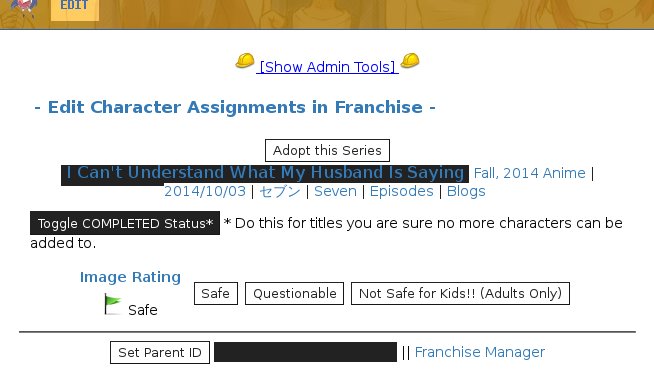New Moderator Guide
After demonstrating a pattern of quality contributions, you may be eligible for self-moderation powers. This allows you to skip the moderation queue, and add/update content at your own pace.
Contents
Adding a new Title
Only add a title you plan to add characters to. With one exception - adding titles for the upcoming season.
Always provide a date in the format YYYY/MM/DD, set the media type, enter a home page URL, english and japanese name, and studio. The home page is intended to be any place characters can be found to be added to the DB.
After adding a title you may want to add some genre tags. Assign the title to the current season ( Air Time tab ).
If the title extends an existing title, you may need to setup a Franchise.
Adding a title to a franchise
There is a Show Admin Tools toggle
Say you have a S2 you want to link to the (Series). Look up the (Series) ID then paste it in
Set Parent ID
Adding Characters to a Title
Assigning a Voice Actor
The main goal is to avoid duplicates. Start by searching the VA DB for the name listed on the home page or wiki. If found, great! Assign and you're done.
If no matches, try some variations of the name. Add/remove spaces between the kanji. Search just the first name, just the last name. Still no matches?
Primary: Romaji Secondary: Kanji Third: Hiragana Language: Japanese Create and assign.
Tags
Text Profiles
Anything longer than a sentence that seems to be about the character is OK. Source/citation is always a plus.
Reject anything that is off topic, flame, or a bit too personal.
Images
Images should be of decent quality and feature the correct character. No nudity, no lewds, no black and white. When in doubt, REJECT!
Deleting a Character
Characters you add can be deleted by you for a short time after they are added. Older characters, and characters added by other mods may require Rei to delete them. Character ID's are reused.
Deleting a Series
Title's can't exactly be deleted - they can be reused. Edit it into something useful when needed.