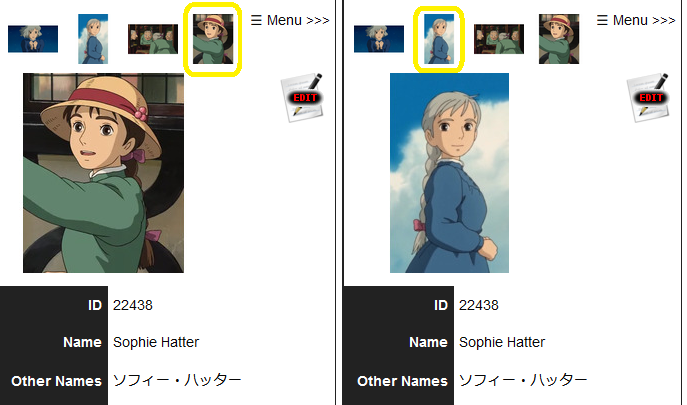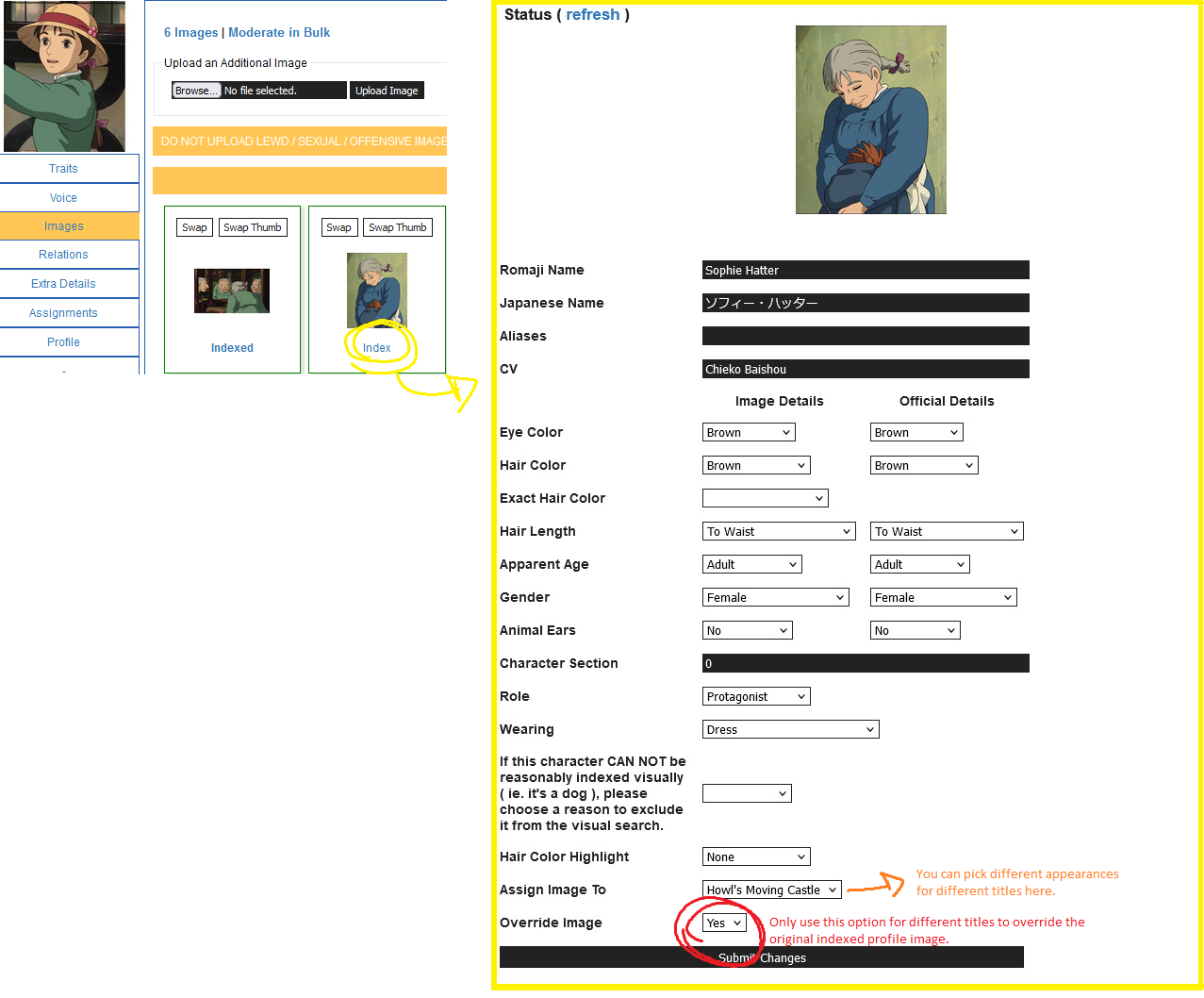Difference between revisions of "Images"
m (→Supplemental Images: Grammar) |
m (→How to add supplemental images: Add image warning) |
||
| Line 43: | Line 43: | ||
=== How to add supplemental images === | === How to add supplemental images === | ||
| − | ;Members | + | *;Members |
The supplemental image system is currently only available for mods. | The supplemental image system is currently only available for mods. | ||
If you're a member who wishes to add a supplemental image, first you will have to submit the new appearance of the character through extra images, then file a report on the character's page and ask for the new image to be added as supplemental image. To help the moderation, always mention the image id/url of the new supplemental image. | If you're a member who wishes to add a supplemental image, first you will have to submit the new appearance of the character through extra images, then file a report on the character's page and ask for the new image to be added as supplemental image. To help the moderation, always mention the image id/url of the new supplemental image. | ||
| − | ;Mods | + | *;Mods |
If you're a mod, you can start by heading to the character's image section and picking the image you want to add as a supplemental image by clicking "index". Remember to change the character details pertinent to the new image you are indexing as they will reflect the result in the search engine. | If you're a mod, you can start by heading to the character's image section and picking the image you want to add as a supplemental image by clicking "index". Remember to change the character details pertinent to the new image you are indexing as they will reflect the result in the search engine. | ||
You can select as many supplement images as necessary, but be parsimonious. | You can select as many supplement images as necessary, but be parsimonious. | ||
https://ami.animecharactersdatabase.com/uploads/forum/67712-382534118.png | https://ami.animecharactersdatabase.com/uploads/forum/67712-382534118.png | ||
| + | |||
| + | '''Be careful removing images. <u>Always remove the indexed image before deleting them.</u>''' | ||
==[[Guilds]]== | ==[[Guilds]]== | ||
Latest revision as of 19:00, 15 January 2025
There are many features on ACDB that make use of uploaded images.
Contents
Anime and Games[edit]
Anime and Games need a product image. This is the 200x200px image used as the cover image. This is set when a title is added, and only a moderator may change it.
There are 3 images a source can have assigned to it.
* Cover Image * Promotional Image * img3 ( not currently in use ? )
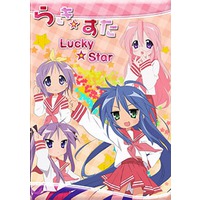

Additional Source Images[edit]
Additional Images may also be added by members. Scenery, places, artwork, anything that gives a sense of what the anime is about, where it takes place, or just a cast of characters, make for ideal additional images.
Characters[edit]
Each character has a thumbnail and a main full sized image. The full sized image should reveal all the characters visual traits. The thumbnail should be a close up of the character that makes them easy to recognize.
Additional Character Images[edit]
Members can upload additional images. We are not an image board, so keep the image count low. Good additional images would be unique and clearly show the visual traits of the character, while being safe for work.
DO NOT
- Add images that are lewd or vulgar;
- Black and white images;
- Only official, promotional images should be added;
- Fanart should never be added, except for cases like Touhou and Vocaloid where it is often the only option;
- Thumbnails will only be changed when the new thumbnail is a high quality original screenshot of the character that is more easily identifiable than the current thumbnail;
- Images must be kept under 4M size;
- Images of low quality and under 200x200 will not be accepted.
Supplemental Images[edit]
Supplemental Images are images used to index different appearances or alternative versions of characters without needing to create a clone.
As an example, Sophie Hatter from Howl's Moving Castle. The character has three different appearances in the movie: young, old, and young with silver hair. The supplemental image system can be used to index all three appearances using the images in the character's profile.
How to add supplemental images[edit]
- Members
The supplemental image system is currently only available for mods. If you're a member who wishes to add a supplemental image, first you will have to submit the new appearance of the character through extra images, then file a report on the character's page and ask for the new image to be added as supplemental image. To help the moderation, always mention the image id/url of the new supplemental image.
- Mods
If you're a mod, you can start by heading to the character's image section and picking the image you want to add as a supplemental image by clicking "index". Remember to change the character details pertinent to the new image you are indexing as they will reflect the result in the search engine. You can select as many supplement images as necessary, but be parsimonious.
Be careful removing images. Always remove the indexed image before deleting them.
Guilds[edit]
Each Guild may create an image gallery, and within that image collections. What ends up there is entirely up to the Guild. Copyrighted content is not allowed and will be removed by a moderator upon formal request.
Items[edit]
Items
You can upload an image of an item to be assigned to a character.
My Files[edit]
My Files
Intended to be an image hosting service for members. You can upload a screenshot here and get BBCode to share on the site. Forum uploads, lounge uploads, etc should appear in this list as well.
Avatar[edit]
Avatar
You can also upload a 125x25px image to be your avatar on the site. Past ones will be select-able from this list.
Cards[edit]
Cards are also hosted on ACDB.
Waifu/Husbando Badges[edit]
These as well.
Epic Ranks[edit]
Members can submit images to be used as Epic Rank badges.
NOTES[edit]
Images are hosted in general on the following domains :
moe.animecharactersdatabase.com ami.animecharactersdatabase.com rei.animecharactersdatabase.com
Historically port 81 was used for serving image requests until it was discovered that port was blocked for many people and they saw no images!