Difference between revisions of "Moderation"
(→Bad Year Info) |
(→Total Extra Details) |
||
| Line 19: | Line 19: | ||
==Broken Home Page Link== | ==Broken Home Page Link== | ||
==Total Extra Details== | ==Total Extra Details== | ||
| + | This represent a total count of all extra details. Extra detail moderation uses a different system. Everything is considered approved. Moderators need to delete garbage data, and optionally add it back correctly. Members with a history of submitting bad data can have their submission privileges revoked from their profile. | ||
| + | |||
==Assignments== | ==Assignments== | ||
==Images== | ==Images== | ||
Revision as of 05:23, 11 March 2021
Those interested in joining our moderation team need to speed at least a month using ACDB, be familiar with our rules and standards, and have a record of positive contributions to the site.
Contents
- 1 Card Sets Ready for Moderation
- 2 Characters In Moderation Queue
- 3 No Assigned Characters
- 4 Series Missing Cover Image
- 5 Character Changes
- 6 Character Profiles
- 7 Tags Waiting for Moderation
- 8 Source Changes
- 9 Bad Year Info
- 10 Broken Home Page Link
- 11 Total Extra Details
- 12 Assignments
- 13 Images
- 14 Character Reports
- 15 Six Word Series
- 16 Six Word Character
- 17 Sandbox Titles
- 18 Tools
- 19 Assignments
- 20 Images
- 21 Logs
Card Sets Ready for Moderation
Characters In Moderation Queue
This is a cap restricted power. Ask Rei if you are interested in self moderation or global moderation powers.
No Assigned Characters
Series Missing Cover Image
Character Changes
Character Profiles
Tags Waiting for Moderation
Source Changes
Bad Year Info
All titles must have a release date in the form of
YYYY/MM/DD
When an exact date is not known, it is OK to enter the year only. Such as 2022/00/00 When no date is known, TBA can be used.
Broken Home Page Link
Total Extra Details
This represent a total count of all extra details. Extra detail moderation uses a different system. Everything is considered approved. Moderators need to delete garbage data, and optionally add it back correctly. Members with a history of submitting bad data can have their submission privileges revoked from their profile.
Assignments
Images
All moderators are welcome to help moderate images. The process with this tool is:
- Start by selecting either a Character or Member
- Delete duplicates and rule violations
- Approve the rest
Main things to delete:
- Nudity
- Fanart
- Duplicates
- Poor quality
- Does not contain correct character
- Contains many characters
Character Reports
Six Word Series
Six Word Character
Sandbox Titles
Tools
http://www.animecharactersdatabase.com/look_submits.php
| Link | Links |
| Link | Links |
| Link | Links |
Assignments
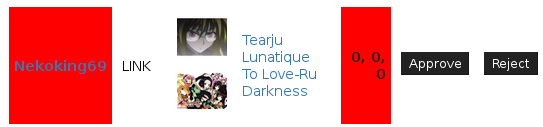
Click Approve or Reject to moderate.
Images
When moderating Images, I've done my best to provide Bulk tools. Images can be rejected by clicking 
The idea is to select a filter - either by user or by character - then remove all the images that are unacceptable - then click the Approve All button at the top.


It is best to moderate images by character ID, as you can at least confirm the image was assigned to the correct character.
- reject duplicates
- reject under 200 and low quality images.
- no NSFW images
- image must be of the character
- no fan art
The main image may appear in the list needing approval - just approve it.
If by chance someone is approved by mistake, you will need a link like photo.php?type_id=1&imgid=102249 to delete it.
Logs
Character Assignments Character Changes Event Log Old Format Login Failures Character Moderation Log Event Log Simplified Your Event Log